Connecting to the database cluster with DBeaver
Another popular client for Postgres is DBeaver which offers its own powerful graphical interface for working with Postgres databases. In this step, we'll show you how to connect to the database cluster you created in the earlier step using DBeaver.
Assuming the cluster is ready, you'll see it as created in the Clusters view.

DBeaver allows you to inspect, monitor, manage and query your clusters databases from your desktop. Download and install DBeaver for your local system and install it.
You'll need the cluster credentials to connect to the database. Back at the Console's overview, select the lock icon on the right-hand side of the cluster entry to view the credentials. The lock icon is a short-cut to the Connect tab of the full cluster view. (You can also click the cluster name to view the full cluster details and then click the Connect tab.)
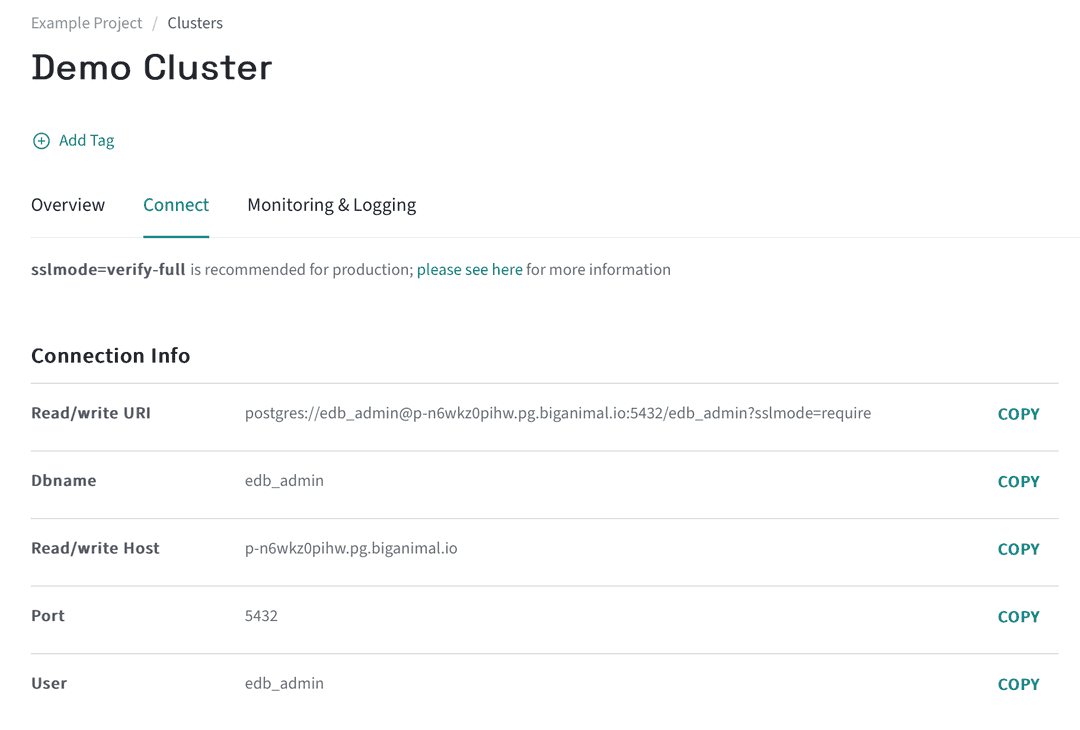 db
db
Launch DBeaver.
Open the Connect to a database dialog box, by either selecting New Database Connection on the toolbar or selecting Database > New Database Connection on the menu bar.
Select PostgreSQL and select Next.
Tip
You may be asked to download the PostgreSQL JDBC driver, especially if this is your first time using DBeaver. Allow DBeaver to install the driver.
On the Main tab:
- Enter your cluster's read/write host name in the Host field.
- Enter
edb_adminin the Database field. - Select the Show all databases checkbox next to the Database field.
- Enter
edb_adminin the Username field. - Enter your cluster's password in the Password field.
On the SSL tab:
- Select the Use SSL checkbox.
- For the SSL mode: field, select require.
To verify that DBeaver can connect to your cluster, select Test connection.
To save the connection, select Finish.
You are now connected to the database cluster. To be precise, you are now logged in as the edb_admin user of the database. Treat this user as a superuser and be careful with what you do. You can create new users and databases, and do anything else you need to do with the database.
Could this page be better? Report a problem or suggest an addition!