Installing packages
After you've added the EDB repository to your system, you can install any EDB package you need.
Finding the package name for the package you need
Installation instructions in the documentation for the EDB packages tell you the package name you need to install. You can also look up the package name in the EDB Repos web page.
Go to the EDB Repos 2.0 page.
If you're not already logged in, log in to your EDB account. After you log in, go to the Account Profile page. On the Account Profile page, select Repo Access.
Select Access Repos 2.0.
On the next page, select the platform you want to download packages to.
From the list of EDB software on the left, select the software you want to install.
On the right side, instructions appear for installing that software. Look for Step 2, the installation step. The figure shows step 2 to install EDB Postgres Advanced Server version 16 on Ubuntu 22.04 on x86_64.
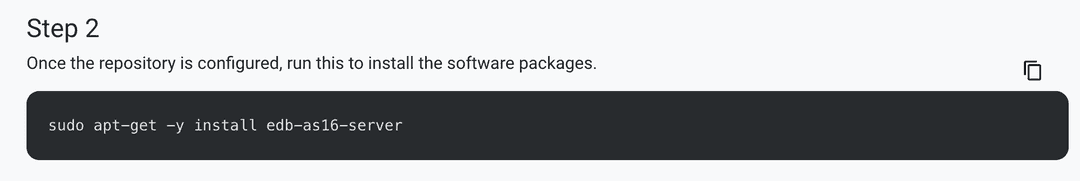
The contents of Step 2 show you the full installation command for the package. You can copy and paste this command into your terminal to install the package. If you need just the package name, it appears at the end of the command.
Note
If you have any issues, see Troubleshooting.
← Prev
Add your repository using the web interface
↑ Up
Getting started using repositories on the web
Next →
Getting started using repositories with the CLI
Could this page be better? Report a problem or suggest an addition!