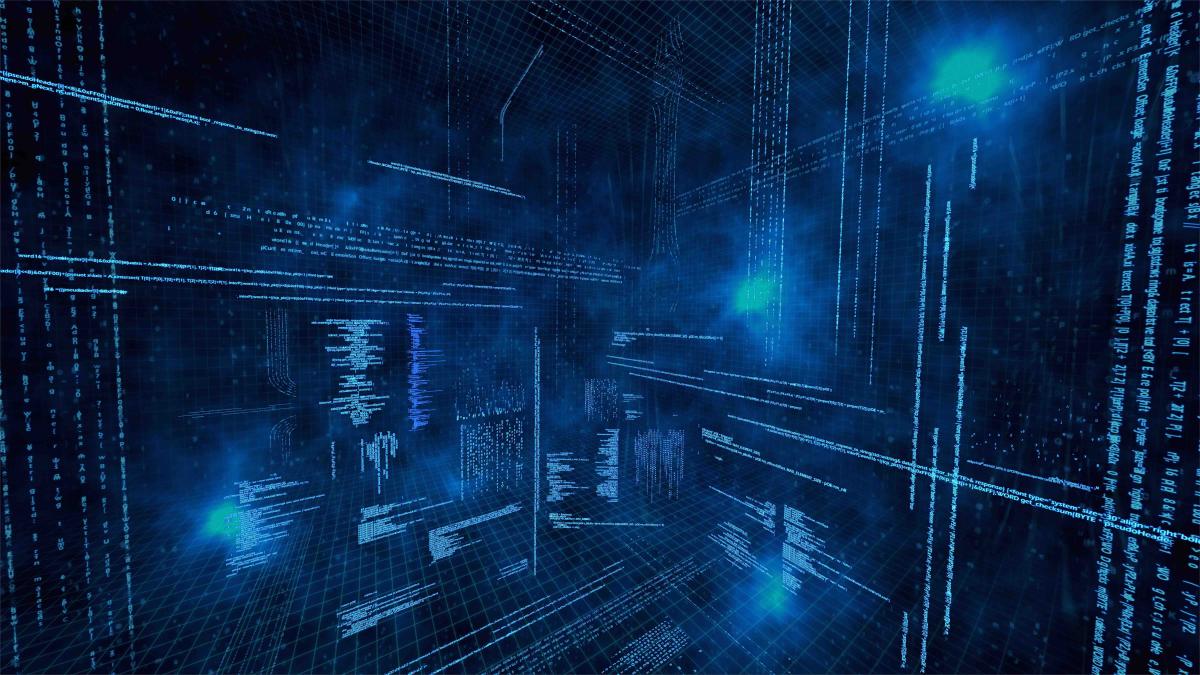 EDB Postgres Failover Manager (EFM) is a high availability module from EnterpriseDB (EDB) that monitors the health of Postgres clusters and verifies failures quickly. Should one occur, EFM can automatically promote a Standby node to Master to ensure continued performance and protect against data loss.
EDB Postgres Failover Manager (EFM) is a high availability module from EnterpriseDB (EDB) that monitors the health of Postgres clusters and verifies failures quickly. Should one occur, EFM can automatically promote a Standby node to Master to ensure continued performance and protect against data loss.
Among EDB customers, virtually all of them use EDB Postgres Failover Manager in production within their high availability infrastructures, often alongside other solutions. EDB, in fact, developed EFM with hooks and parameters to ease the tool’s integration with external systems and other software.
One such piece of software is Pgpool, the open source middleware that sits between the database clients and the Postgres server. The Pgpool module helps in connection pooling and load balancing of SELECT queries on multiple standbys in EDB Postgres clusters. EDB has also invested resources in Pgpool development and supports multiple engineers whose work advances and maintains the tool.
A commonly asked question is how best to integrate the two tools because of the benefits they both provide. In the event an EDB Postgres Master fails and EFM promotes a Standby, DBAs would also like to be able to update the Pgpool about the new Master.
The following are the steps for automating the Pgpool update should EFM execute a Master failover:
On Pgpool server:
- Disable the auto-failover of Pgpool by modifying the following parameter in pgpool conf:
backend_flag = 'DISALLOW_TO_FAILOVER'The above parameter is important in order to avoid a split-brain situation between Pgpool and EFM for Postgres Failover/switchover.
For more information, please refer the following link:
- Configure the conf.
For more information on PCP settings, please use the following link:
http://www.pgpool.net/docs/latest/en/html/pcp-commands.html
On EDB Postgres database nodes:
- Install the Pgpool binaries.
Pgpool binaries come with PCP commands. Users can use the PCP command to notify pgpool about new master through EFM
- The following is a sample script which uses the PCP command to notify Pgpool about the new master:
#!/bin/bash
###################################################################################
#title : EFM fencing script for updating pgpool
#description : This script executes pcp commands. Therefore pcp & pgpool
# : should be available on the server
#author : Vibhor Kumar (vibhor.aim@gmail.com).
#date : Jan 5 2018
#version : 1.0
#notes : Install Vim and Emacs to use this script.
# : configure the pcppass file for EFM user and set
# : the password correctly
#bash_version : GNU bash, version 4.2.46(2)-release (x86_64-redhat-linux-gnu)
###################################################################################
# quit on any error
set -e
# verify any undefined shell variables
set -u
###################################################################################
# Code for notifiying pgpool for promote the standby
###################################################################################
NEW_PRIMARY=$1 # argument from EFM fencing hook
PCP_USER=enterprisedb # PCP user name
PCP_PORT=9051 # PCP port number as in pgpool.conf
PCP_HOST=pgpool # hostname of Pgpool-II
PGPOOL_PATH=/usr/edb/pgpool3.6 # Pgpool-II installation path
PCPPASSFILE=/var/efm/pcppass # Path to PCPPASS file
PCP_NODE_COUNT=${PGPOOL_PATH}/bin/pcp_node_count
PCP_NODE_INFO=${PGPOOL_PATH}/bin/pcp_node_info
PCP_PROMOTE=${PGPOOL_PATH}/bin/pcp_promote_node
export PCPPASSFILE PCP_USER PCP_PORT PGPOOL_PATH \
PCP_PROMOTE PCP_NODE_INFO PCP_NODE_COUNT
###################################################################################
# find the number of nodes and search for node-id of NEW_PRIMARY
###################################################################################
NO_OF_NODES=$(${PCP_NODE_COUNT} --host=${PCP_HOST} \
--username=${PCP_USER} \
--port=${PCP_PORT} \
--no-password )
for (( i=0 ; i < ${NO_OF_NODES} ; i++ ))
do
exists=$(${PCP_NODE_INFO} --host=${PCP_HOST} \
--username=${PCP_USER} \
--port=${PCP_PORT} \
--no-password ${i} |grep ${NEW_PRIMARY}|wc -l)
if [[ ${exists} -eq 1 ]]; then
NODE_ID=${i}
break
fi
done
###################################################################################
# Promote the specific node id using PCP command
###################################################################################
if [[ ! -z ${NODE_ID} ]]; then
${PCP_PROMOTE} --host=${PCP_HOST} \
--username=${PCP_USER} \
--port=${PCP_PORT} \
--no-password \
--verbose \
${NODE_ID}
fi
exit 0
- Modify the following parameters in properties file of EDB Postgres Servers (Master and Standby):
script.fence=/usr/efm-2.1/bin/efm_pgpool_notify %pPlease note the above script only covers the failover scenario of an EDB Postgres cluster. However, the above script can be extended to cover a switchover use case too.
Let’s have a look at how it works in an environment:
- Connect to the Pgpool server and verify the nodes:
[root@master /]# psql -h pgpool
psql.bin (9.6.6.11)
Type "help" for help.
edb=# show pool_nodes;
node_id | hostname | port | status | lb_weight | role | select_cnt | load_balance_node | replication_delay
---------+----------+------+--------+-----------+---------+------------+-------------------+-------------------
0 | master | 5444 | up | 0.500000 | primary | 13 | true | 0
1 | standby | 5444 | up | 0.500000 | standby | 19 | false | 0
(2 rows)
Above output shows that we have Master and Standby EDB Postgres nodes and both are up and running.
- Connect to the EDB Postgres nodes and check the status of EFM. The following is a snapshot:
[root@master /]# /usr/efm-2.1/bin/efm cluster-status efm
Cluster Status: efm
VIP:
Agent Type Address Agent DB Info
--------------------------------------------------------------
Witness pgpool UP N/A
Standby standby UP UP
Master master UP UP
Allowed node host list:
master pgpool standby
Membership coordinator: master
Standby priority host list:
standby
Promote Status:
DB Type Address XLog Loc Info
--------------------------------------------------------------
Master master 0/E0001E0
Standby standby 0/E0001E0
Standby database(s) in sync with master. It is safe to promote.
- Perform a failover as shown below:
/usr/efm-2.1/bin/efm promote efm
Promote/switchover command accepted by local agent. Proceeding with promotion and will reconfigure original master. Run the 'cluster-status' command for information about the new cluster state.
- Connect to Pgpool node and verify the status of the EDB Postgres nodes:
[root@master /]# psql -h pgpool
psql.bin (9.6.6.11)
Type "help" for help.
edb=# show pool_nodes;
node_id | hostname | port | status | lb_weight | role | select_cnt | load_balance_node | replication_delay
---------+----------+------+--------+-----------+---------+------------+-------------------+-------------------
0 | master | 5444 | down | 0.500000 | standby | 13 | false | 0
1 | standby | 5444 | up | 0.500000 | primary | 20 | true | 0
(2 rows)
The above shows that the Master server which was primary is now down and the Standby is promoted to primary.
Vibhor Kumar is Director, Solutions Architecture, EnterpriseDB.

