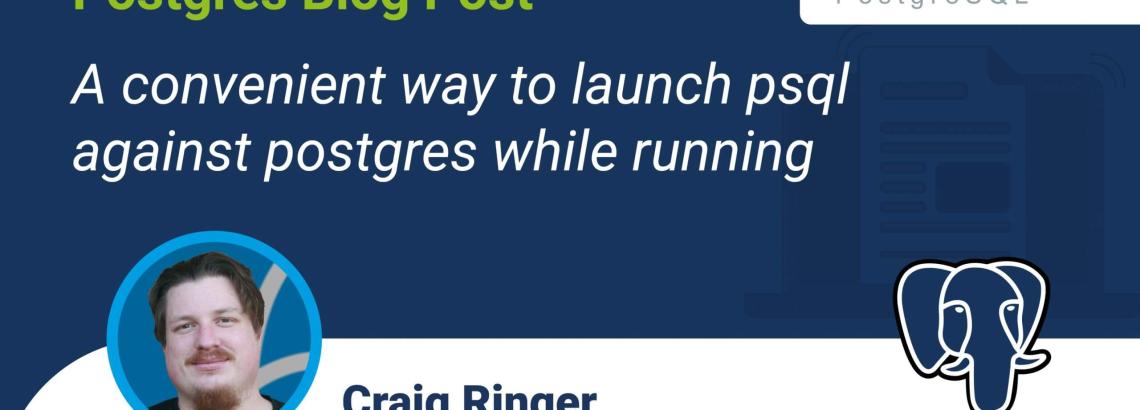
I got tired of looking up regression_output/log/postmaster.log to find the PGSOCKET to use to connect to a running pg_regress‘s temp-install postgres so I wrote a little shell function for it. My patch to print a connst in pg_regress never got merged so I needed a workaround.
I’m sure I’m not the only one, so here’s regress_psql for your convenience.
Pop it in your bashrc and invoke it from the directory you run make check in.
# Launch a psql against a running pg_regress instance
# without messing around reading the logs.
#
function regress_psql() {
pgpidf="tmp_check/data/postmaster.pid"
if ! [ -e "$pgpidf" ]
then
echo "no postmaster.pid at $pgpidf"
return 1
fi
PGPORT="$(awk 'NR==4 { print $0; }' "$pgpidf")"
PGHOST="$(awk 'NR==5 { print $0; }' "$pgpidf")"
connstr="host='$PGHOST' port=$PGPORT dbname='postgres'"
echo "connstr: \"$connstr\""
psql -v PROMPT1="%M:%> [%p] %n@%/=%# " -v PROMPT2="%M:%> [%p] %n@%/+%# " -q "$connstr" "$@"
}
Usage:
$ regress_psql
connstr: "host='/tmp/pg_regress-SdmFxp' port=60853 dbname='postgres'"
[local:/tmp/pg_regress-SdmFxp]:60853 [30043] craig@postgres=#
As a side note, I recommend keeping such aliases in a separate ~/.bash_aliases that you can source from your .bashrc. It’s easier to reload just the aliases then.
