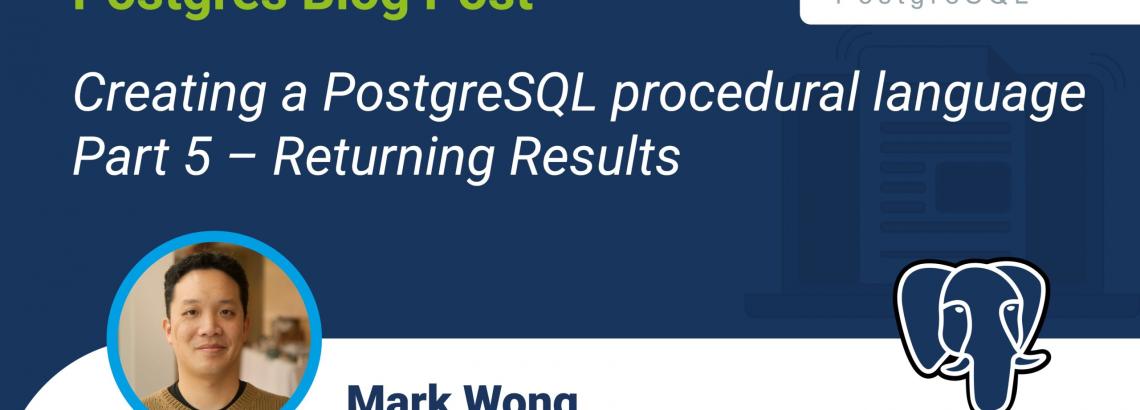
This example will just be focusing on returning data from user defined functions, specifically returning a value as opposed to using OUT parameters. The full code is on Github.
To quickly review, PL/Julia calls jl_eval_string() to execute Julia code and captures the returning jl_value_t data structure, which contains the result of the Julia code executed. The result needs to be extracted from the jl_value_t data structure and then handled before returning the value to the calling SQL statement.
First we will create a helper function to convert a C string into the data type specified by the RETURN clause of the CREATE FUNCTION statement.
static Datum
cstring_to_type(char * input, Oid typeoid)
{
HeapTuple typetuple;
Form_pg_type pg_type_entry;
Datum ret;
typetuple = SearchSysCache(TYPEOID, ObjectIdGetDatum(typeoid), 0, 0, 0);
pg_type_entry = (Form_pg_type) GETSTRUCT(typetuple);
ret = OidFunctionCall3(pg_type_entry->typinput,
CStringGetDatum(input), 0, -1);
ReleaseSysCache(typetuple);
PG_RETURN_DATUM(ret);
}Let’s modify the user defined function test_julia() from before to now return a FLOAT4 value:
CREATE OR REPLACE FUNCTION test_julia(val INTEGER)
RETURNS FLOAT4 AS $$
sqrt(val);
$$ LANGUAGE pljulia;Now we will add some new code after calling jl_eval_string(). The results of the Julia code is captured and the jl_value_t structure needs to be examined to determine what kind of data is in it. In this example, I only demonstrate how to check if the return type is floating point number. If the returned data is verified to be a floating point (jl_float64_type), then convert it to a C string called buffer using a snprintf() call.
jl_value_t *ret;
ret = jl_eval_string(compiled_code);
if (jl_typeis(ret, jl_float64_type))
{
double ret_unboxed = jl_unbox_float64(ret);
buffer = (char *) palloc0((DOUBLE_LEN + 1) * sizeof(char));
snprintf(buffer, DOUBLE_LEN, "%f", ret_unboxed);
}We can now call the cstring_to_type() function with the results of jl_eval_string() copied into buffer and finally return from the user defined function.
PG_RETURN_DATUM(cstring_to_type(buffer, procedure_struct->prorettype));Try executing the latest test_julia() user defined function again:
julia=# select test_julia(8);
test_julia
------------
2.828427
(1 row)This is where I’ll stop blogging about PL/Julia development for the time being. There are still a number of things left to do to make PL/Julia more robust and fully functional. You may have also noticed various WARNING messages if you’ve been trying the code. Please take a look at the issues list and feel free to try lending a hand.
