How to use autocomplete in Query Tool
To use autocomplete, begin typing your query; when you would like the query editor to suggest object names or commands that might be next in your query, press the Control + Space key combination. For example, type "SELECT * FROM " (without quotes, but with a trailing space), and then press the Control + Space key combination to select from a popup menu of autocomplete options.
Autocompletion for keywords
For keywords just type a few characters and press the Control + Space key combination.
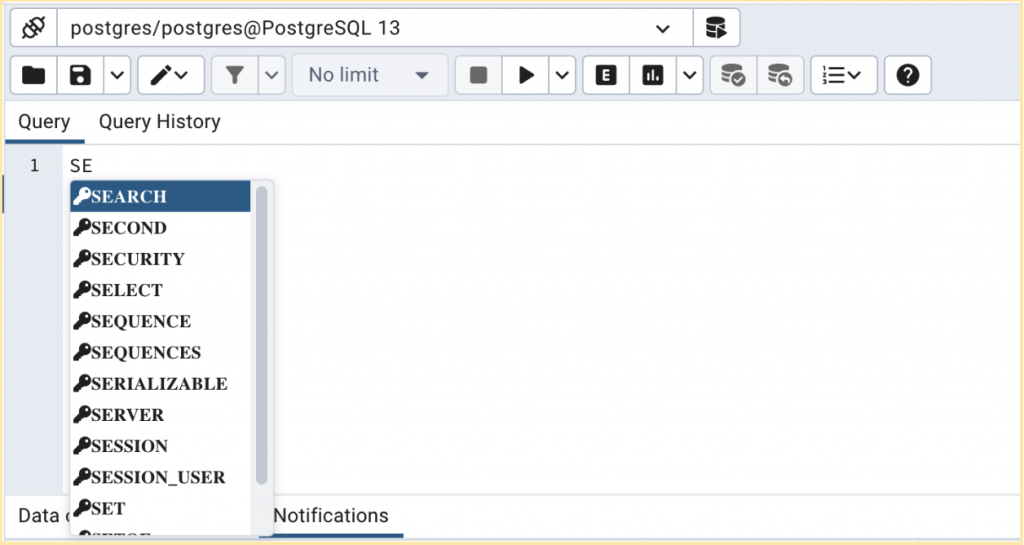
Autocompletion of schema and schema objects
To use schema and its objects, type the schema name and ‘. ’ and press the Control + Space key combination.
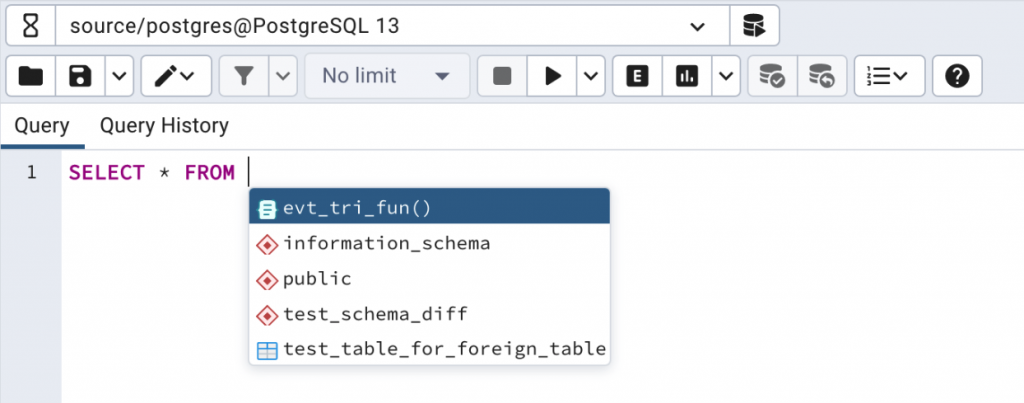
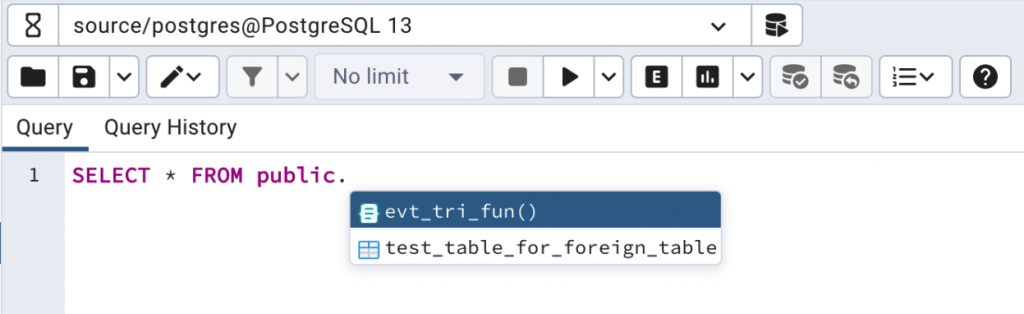
Set search path in the Query Tool
In the previous example and screenshot you can not see the objects of ‘test_schema_diff’ until you type the schema name and ‘.’. Users can set the search path and then try the same ‘SELECT’ query. You will see all the objects of ‘test_schema_diff’ after setting the search path.
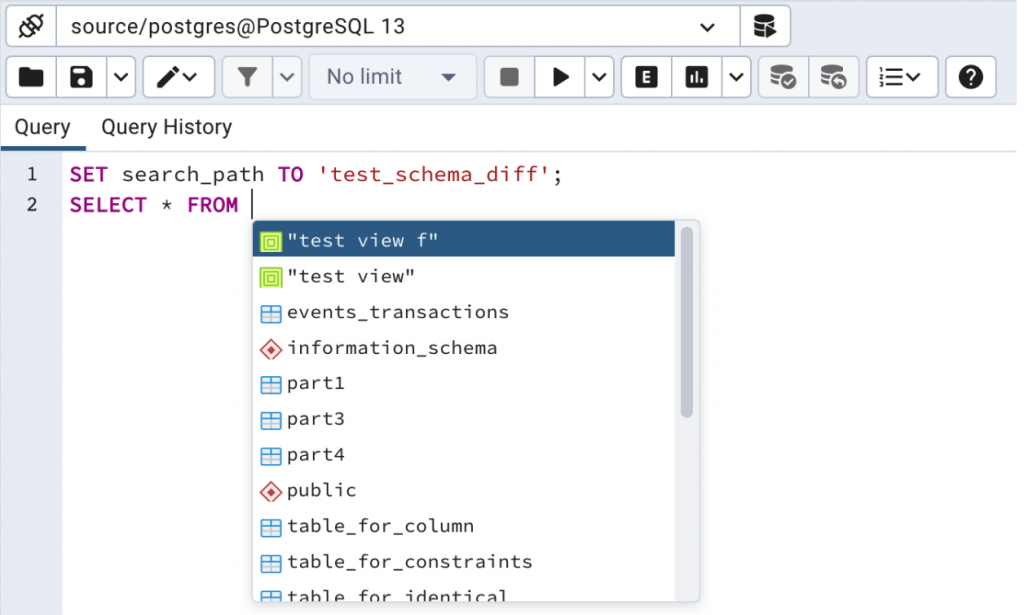
Autocompletion of joins
To use joins type the start of the query and press the Control + Space key combination.
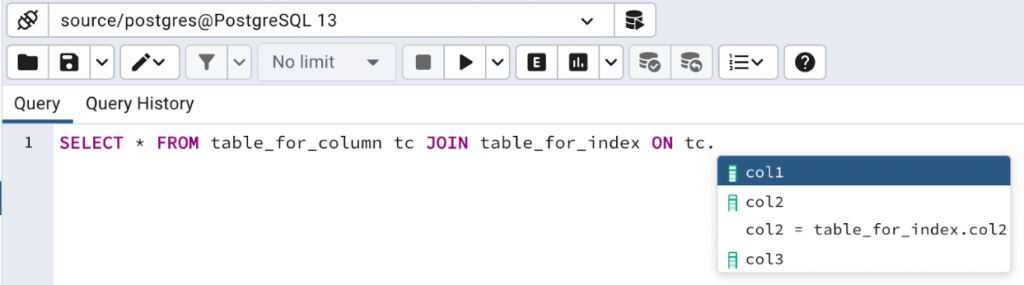
Third party code used to implement autocomplete
pgAdmin 4 utilises the code from https://www.pgcli.com/ and modifies slightly to work as needed. Pgcli uses prompt_toolkit, and pgAdmin 4 integrates this code with the Code Mirror library to implement autocompletion.
Conclusion
Use the autocomplete feature to write SQL commands more quickly by reducing the typing effort and providing quick access to the database object information.
