Next up in our Integrating PostgreSQL blog series, we'll further explore PostgreSQL integration to help enterprises do more and go faster.
This blog post will highlight the next area of importance: Development Tools.
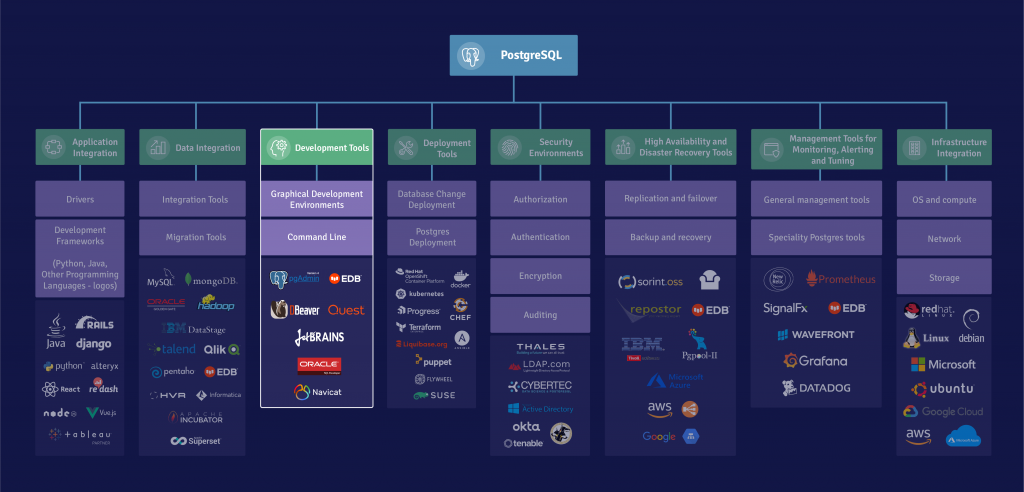
Development Tools
PostgreSQL ships with a powerful command-line client, called psql, which many developers use. The psql client can be used in interactive mode and in batch mode to run more complex scripted operations. It tends to be the preferred choice for experienced PostgreSQL DBAs.
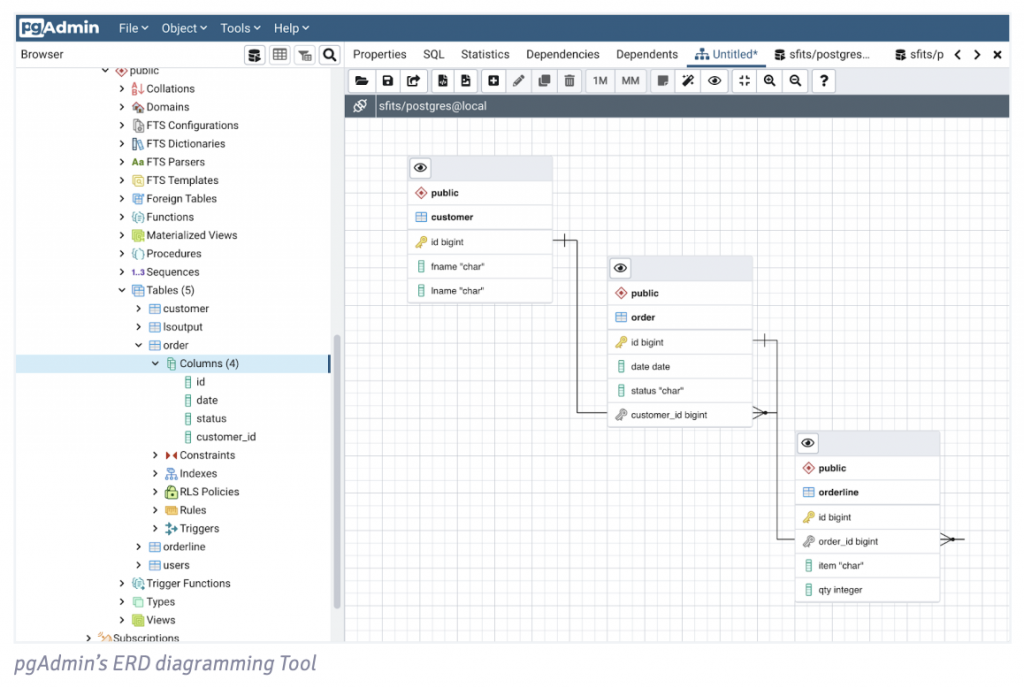
The most popular GUI-based development environment for PostgreSQL is pgAdmin. It can be run as a standalone tool, for one developer only, or it can be configured in a server mode, where teams can collaborate on multiple database servers. The pgAdmin environment supports browsing of database objects, configurations, query development, ERD diagramming, and schema diff to identify patches that need to be rolled into production. EDB’s Postgres Enterprise Manager® (PEM) builds on pgAdmin and incorporates its functionality.
For developers coming from Oracle, and who want to stay with a familiar tool, Toad Edge is also an option.
There are other development tools that support PostgreSQL too, but pgAdmin is favored by the PostgreSQL development community.
Development best practices and patterns are well-documented in The Art of PostgreSQL book.
In the next post in this series, we'll cover Deployment Tools.
Check out our new infographic to see the bigger picture in regard to PostgreSQL integration.
